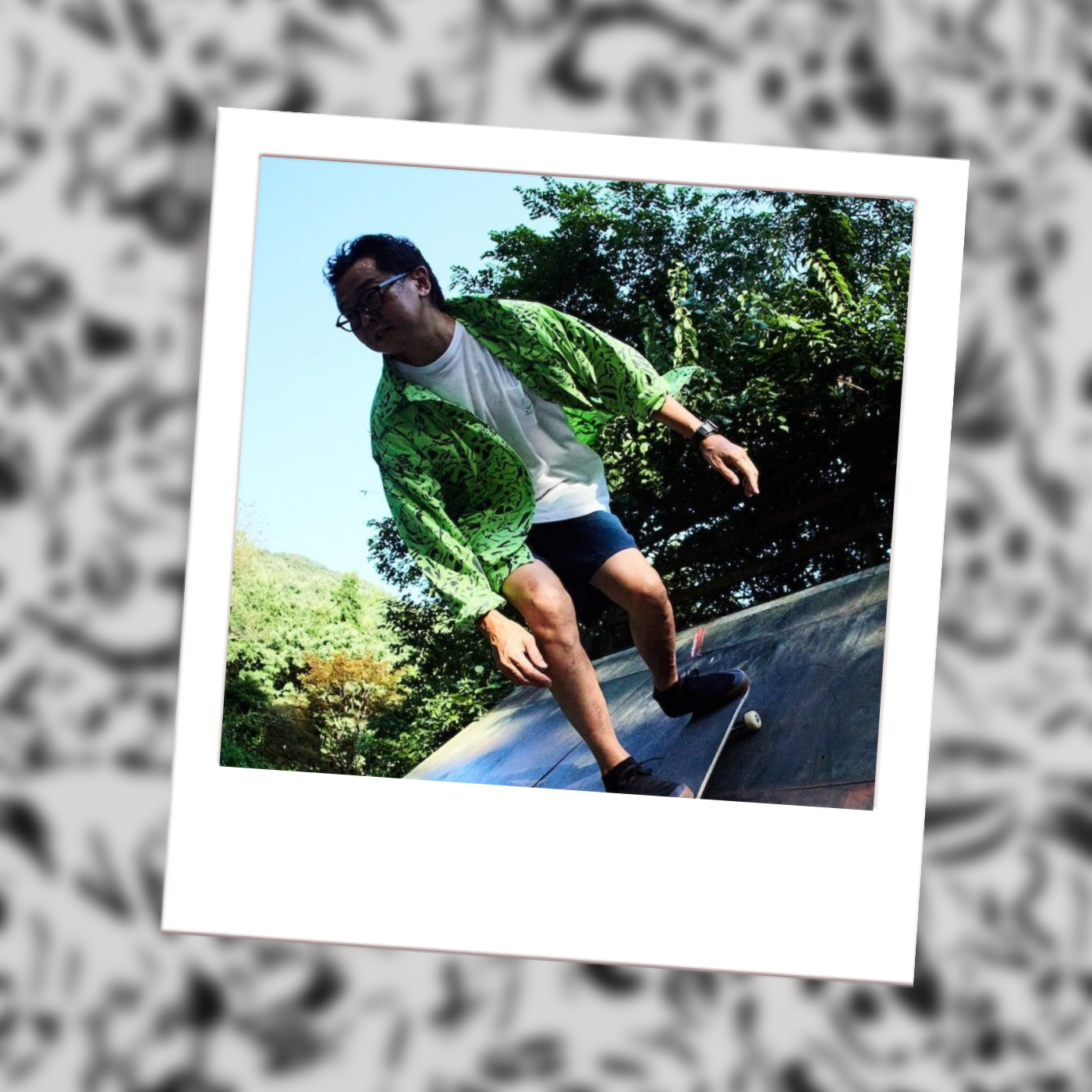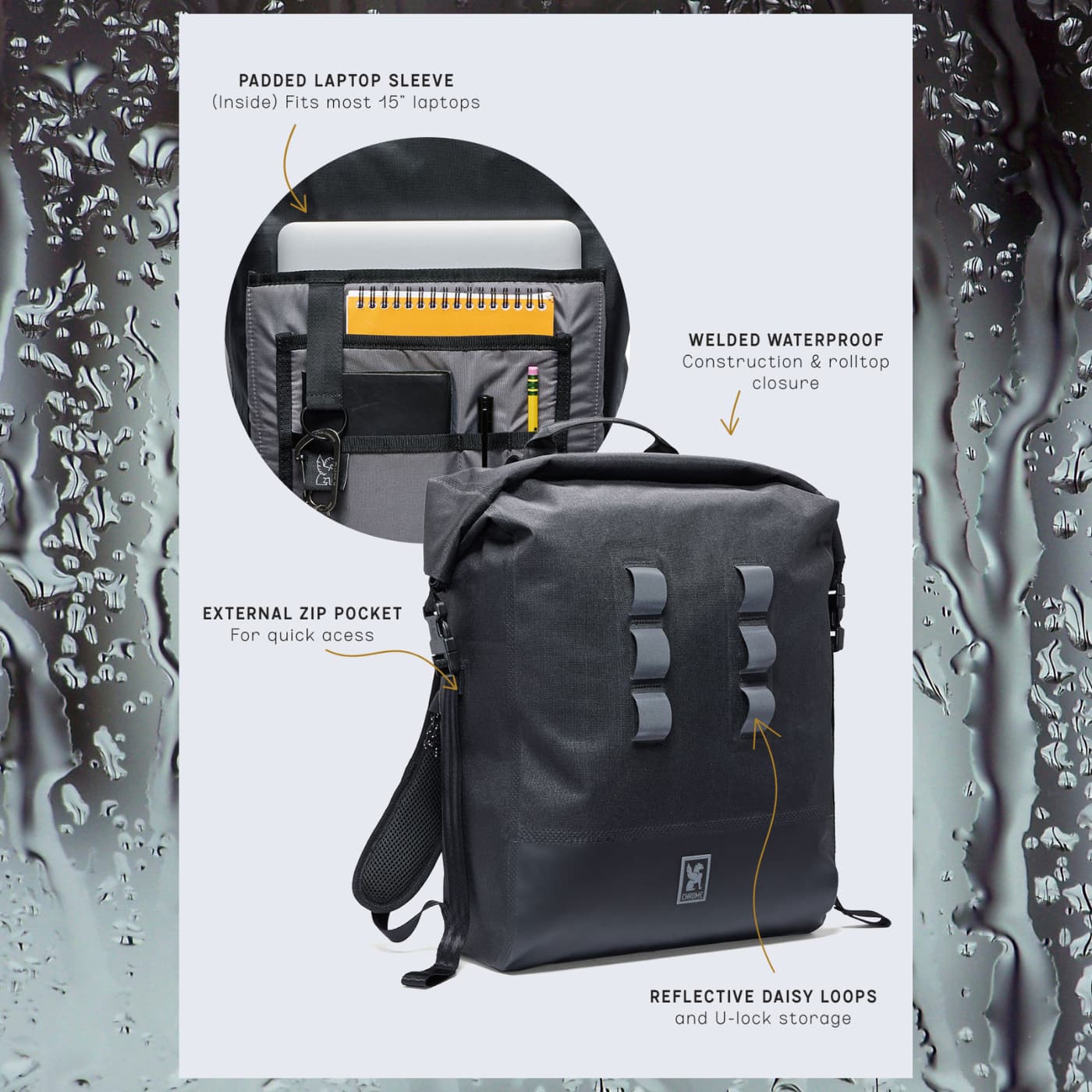Featuring customizable hardware options!
Did someone just yell REMIX? Finally, an opportunity to customize your Chrome hardware in our all-new, limited-edition holiday collection. *Insert air horn noise* You heard us right, you get to be the boss and choose how YOU want to trick out YOUR bag! The holiday LTD collection will be offered in iconic Chrome styles like the Kadet Max, Kadet, Mini-Kadet, and Buran III! (SPOILER ALERT: The Citizen and Tensile Sling are coming soon).

Steps outlined below:
Step 1: Out with the old and in with the new!
To remove old buckle, undo velcro at the top of your shoulder strap
Pro tip! Use a credit card to help release the velcro under the ‘CHROME’ logo
Step 2: Send that current buckle packing!
Pull the buckle through the webbing to remove the other half, pull webbing through elastic strap keeper, feed through the buckle, and pull remaining strap out of the top slot! Congrats! Old buckle is off!
Step 3: Grab your new bling!
Start where you finished with the bottom of the webbing making sure it’s not twisted. Feed the webbing up through the back of the buckle in to the top thin slot, then back around through the bottom thin slot and through the back part of the buckle
Don’t forget! Take the excess webbing through the elastic strap keeper And Pro tip! It helps to fold the velcro strap in half and then feed it through the top slot of the buckle from the back. (The webbing will have a slight fold on each side as it sits in that slot)
Step 4: Time for your bag glow up!
Use your credit card to feed the velcro under the ‘CHROME’ logo until it meets the top of the strap. Remove your credit card and pat down the strap to secure the hook & loop.
Step 5: Celebrate cause you’re a pro!
Take your new conversation piece…i.e bag, out on the town and don’t forget to tag @chrome_industries as you show up and show out in style.